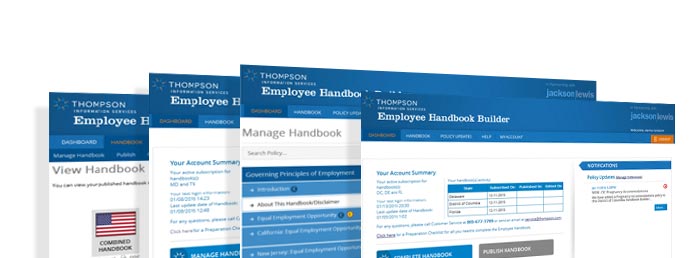All 50 states and the District of Columbia are available on our Employee Handbook Builder platform.
Yes! The Employee Handbook Builder is housed in the cloud. It can be accessed anywhere with an Internet connection including on tablets and smart devices.
Compared to one-time attorney's fees of $2,000-$3,000, your Employee Handbook Builder is $350 for a one year subscription. If you operate in multiple states, you can purchase additional states for just $149 per additional state. If you are interested in the Cravens Warren Employee Handbook Builder, please contact us directly at or call (888) 296-1380.
Yes! Thompson’s Employee Handbook Builder allows you to customize your handbook to ensure a cohesive image for your employees.
No! The employee handbook builder is completely web-based. Unlike some employee handbook software, no downloads or installations are required.
Because our employee handbook builder uses expertly crafted language provided by our legal partners at Jackson Lewis, importing outside language is not possible. This ensures that all the federal and state provisions and language requirements are included and legally compliant. After each provision you will review the provided language and have the ability to amend or replace that language with your own.
Absolutely! Your employee handbook is hosted online for you and your employees to access privately and securely. You also have the option to print copies. Professional printing services are available through Thompson at an additional cost.
Yes, you can edit the handbook at any time during the life of your subscription.
Yes! Once you purchase your handbook you’ll take a short online interview where you will be asked questions relating to FMLA (Family Medical Leave Act) and provided language for that policy. This interview process will indicate what policies your business is subject to.
Yes! Where applicable the handbook covers city specific policies.
Any time a provision is updated or added to a handbook you’ll receive an update sent directly your inbox with detailed instructions on how to update or add the provision.
Yes, if you have employees operating in multiple states it is recommended that you maintain employee handbooks in each applicable state.
Thompson provides liner notes for every policy in the handbook explaining why the policy exists, when it applies, and guidelines on any edits you may want to make.
http://handbookbuilder.blr.com/employee-handbook-toc
Handbook provisions were written to comply with applicable federal and state laws. If you choose to modify a provision to reflect company policy, please ensure that it continues to adhere to applicable law. Thompson provides guidelines for editing language with every provision.
A Thompson maintains that there is a difference between a Policy Manual and an Employee Handbook. This is an employee handbook and is not intended to cover every federal or state employment issue. The handbooks are written to cover all necessary language and policies to be compliant for the given state(s) without exposing the employer to unnecessary legal action. Click here to view detailed State Employment Law Handbooks, also produced by Thompson.
The number of updates varies greatly from year to year and by state.
All customers are notified of handbook changes via e-mail and on the Policy Updates page.
The employee handbook builder supports three standard acknowledgments plus three customized acknowledgments created by you.
Yes. To add a state, visit& http://handbookbuilder.blr.com/ and click “Buy Now.” Once you have selected your new handbook state, you will proceed with checkout and be asked for your username and password. *You must be logged in to add a new handbook to an existing account.
While certain provisions can be applied in the public sector, this handbook is designed for private sector employers. However, it is possible to edit language and additional policies to create a public sector handbook.
Due to certain intricacies in Puerto Rico law, this Handbook is not compliant with Puerto Rico law.
Yes, you can easily download the PDF version of your completed handbook and host that from your company's intranet. Note that if you subsequently update the handbook using the Handbook Builder, you will have to re-publish and download the updated version and upload the new version to your intranet server.